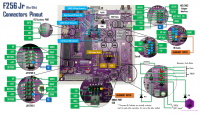Difference between revisions of "F256JR"
Jump to navigation
Jump to search
(→Hardware Setup) |
|||
| (12 intermediate revisions by 2 users not shown) | |||
| Line 1: | Line 1: | ||
| − | The F256 Jr is a 65C02 based system | + | The F256 Jr is a 65C02 based system which includes the following features: |
* 512K of Shared System & Video RAM (256k on the Rev A) | * 512K of Shared System & Video RAM (256k on the Rev A) | ||
| Line 5: | Line 5: | ||
* 256k of cartridge ram/rom | * 256k of cartridge ram/rom | ||
* TinyVICKY Graphic Chip (CFP9599) | * TinyVICKY Graphic Chip (CFP9599) | ||
| − | * 1x Simple 3-wire UART (RS-232 Port, Feather ESP8266 wifi, or Feather MIDI) | + | * 1x Simple 3-wire UART (RS-232 Port, [[F256_WiFi|Feather ESP8266 wifi]], or Feather MIDI) |
* 2x Atari Style Joystick Ports, 1x DB9 to interface to NES/SNES Adapter (For Rev B Only) | * 2x Atari Style Joystick Ports, 1x DB9 to interface to NES/SNES Adapter (For Rev B Only) | ||
* 1x IEC Port to interface to Commodore Drives | * 1x IEC Port to interface to Commodore Drives | ||
* 2x Internal PSG Sound Chip | * 2x Internal PSG Sound Chip | ||
* 2x External SID Sockets | * 2x External SID Sockets | ||
| + | |||
| + | Aside from its sound chip, it's very similar to the [[F256K]]. | ||
= Hardware Setup = | = Hardware Setup = | ||
| Line 16: | Line 18: | ||
The PS2 mouse port may be wired to the keyboard port and then split out using a laptop PS2 splitter. | The PS2 mouse port may be wired to the keyboard port and then split out using a laptop PS2 splitter. | ||
* [[Dual PS2 Port]] | * [[Dual PS2 Port]] | ||
| + | |||
| + | If your Jr. is booting to a blank screen with a dark purple border, be sure that the RAM/FLASH jumper is set to FLASH. | ||
= Kernels = | = Kernels = | ||
| − | There are | + | There are three kernels for the Jr. |
| − | * [[The TinyCore MicroKernel]] | + | * [[The TinyCore MicroKernel]] (ships with the unit) |
| − | * [[OpenKERNAL]] | + | * [[OpenKERNAL]] (for those wishing to run software written for the CBM KERNAL) |
| − | + | * [https://github.com/ghackwrench/FoenixKERNAL FoenixKERNAL], an open source, CBM-style layer also compatible with Commodore 64 KERNAL | |
| + | = BASIC = | ||
| + | The F256 Jr. ships with SuperBASIC: https://github.com/paulscottrobson/superbasic | ||
| − | = | + | = DOS = |
| − | * | + | * There is a simple example DOS shell for the MicroKernel in the kernel/dos project: https://github.com/ghackwrench/F256_Jr_Kernel_DOS |
| − | * | + | * It may also be found in the SuperBASIC project under source/releases: https://github.com/paulscottrobson/superbasic |
| − | * | + | * SuperBASIC's install scripts install it by default. To access it, type "DOS" from BASIC. |
| + | * To return to SuperBASIC, type "basic <enter>" from DOS. | ||
| + | * To auto-boot into DOS instead of BASIC, install DOS in flash slot 1, and BASIC in slots 2,3,4. | ||
| − | = | + | = Assemblers = |
| + | * 64tass: https://sourceforge.net/projects/tass64/ | ||
| − | [[ | + | = C compiler = |
| + | * [[cc65]] | ||
| − | [ | + | = Tools = |
| + | * [https://github.com/clandrew/F256Uploader F256 Uploader] | ||
| + | * https://github.com/pweingar/FoenixMgr | ||
Latest revision as of 19:42, 4 July 2023
The F256 Jr is a 65C02 based system which includes the following features:
- 512K of Shared System & Video RAM (256k on the Rev A)
- 256k of flash
- 256k of cartridge ram/rom
- TinyVICKY Graphic Chip (CFP9599)
- 1x Simple 3-wire UART (RS-232 Port, Feather ESP8266 wifi, or Feather MIDI)
- 2x Atari Style Joystick Ports, 1x DB9 to interface to NES/SNES Adapter (For Rev B Only)
- 1x IEC Port to interface to Commodore Drives
- 2x Internal PSG Sound Chip
- 2x External SID Sockets
Aside from its sound chip, it's very similar to the F256K.
Hardware Setup
The PS2 mouse port may be wired to the keyboard port and then split out using a laptop PS2 splitter.
If your Jr. is booting to a blank screen with a dark purple border, be sure that the RAM/FLASH jumper is set to FLASH.
Kernels
There are three kernels for the Jr.
- The TinyCore MicroKernel (ships with the unit)
- OpenKERNAL (for those wishing to run software written for the CBM KERNAL)
- FoenixKERNAL, an open source, CBM-style layer also compatible with Commodore 64 KERNAL
BASIC
The F256 Jr. ships with SuperBASIC: https://github.com/paulscottrobson/superbasic
DOS
- There is a simple example DOS shell for the MicroKernel in the kernel/dos project: https://github.com/ghackwrench/F256_Jr_Kernel_DOS
- It may also be found in the SuperBASIC project under source/releases: https://github.com/paulscottrobson/superbasic
- SuperBASIC's install scripts install it by default. To access it, type "DOS" from BASIC.
- To return to SuperBASIC, type "basic <enter>" from DOS.
- To auto-boot into DOS instead of BASIC, install DOS in flash slot 1, and BASIC in slots 2,3,4.