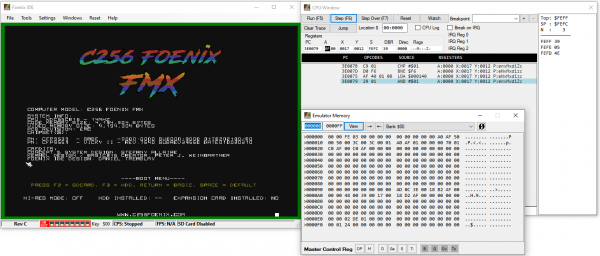Difference between revisions of "Emulators"
Jump to navigation
Jump to search
m |
HaydenKale (talk | contribs) |
||
| (2 intermediate revisions by the same user not shown) | |||
| Line 1: | Line 1: | ||
== Foenix IDE == | == Foenix IDE == | ||
| − | + | [https://github.com/Trinity-11/FoenixIDE FoenixIDE] is a full-featured emulator, debugger, and board manager tool written in C#. | |
| − | The source code for the IDE as well as the latest binary may be found at: https://github.com/Trinity-11/FoenixIDE. | + | [[File:foenixide.PNG|600px]] |
| + | |||
| + | Features: | ||
| + | * Emulates several key systems of the C256 | ||
| + | * Debugger allows for breakpoints in the code, examination of memory, and so on | ||
| + | * Can connect to the physical C256 through the USB debug interface. It can use the interface to upload data from a BIN file, an Intel HEX file, or the IDE emulator's memory into the C256, download memory from the C256 into the emulator's memory to be examined through the IDE, or to reprogram the C256's flash memory. | ||
| + | * Includes a character set / font editor tool, allowing you to design your own characters to use in your C256 programs | ||
| + | * Although a GUI application by default, the IDE can be used as a command line tool. | ||
| + | |||
| + | The source code for the IDE as well as the latest binary may be found at: https://github.com/Trinity-11/FoenixIDE. Find the latest release on the [https://github.com/Trinity-11/FoenixIDE/releases Releases] page. | ||
Note: | Note: | ||
* Foenix IDE's emulator portion is, at present, dependent on the way the stock kernel sets up the zero page. | * Foenix IDE's emulator portion is, at present, dependent on the way the stock kernel sets up the zero page. | ||
| + | * Sound is not currently supported. | ||
* The Foenix hardware is now somewhat ahead of the Foenix IDE's emulator. | * The Foenix hardware is now somewhat ahead of the Foenix IDE's emulator. | ||
Latest revision as of 10:58, 4 June 2023
Foenix IDE
FoenixIDE is a full-featured emulator, debugger, and board manager tool written in C#.
Features:
- Emulates several key systems of the C256
- Debugger allows for breakpoints in the code, examination of memory, and so on
- Can connect to the physical C256 through the USB debug interface. It can use the interface to upload data from a BIN file, an Intel HEX file, or the IDE emulator's memory into the C256, download memory from the C256 into the emulator's memory to be examined through the IDE, or to reprogram the C256's flash memory.
- Includes a character set / font editor tool, allowing you to design your own characters to use in your C256 programs
- Although a GUI application by default, the IDE can be used as a command line tool.
The source code for the IDE as well as the latest binary may be found at: https://github.com/Trinity-11/FoenixIDE. Find the latest release on the Releases page.
Note:
- Foenix IDE's emulator portion is, at present, dependent on the way the stock kernel sets up the zero page.
- Sound is not currently supported.
- The Foenix hardware is now somewhat ahead of the Foenix IDE's emulator.