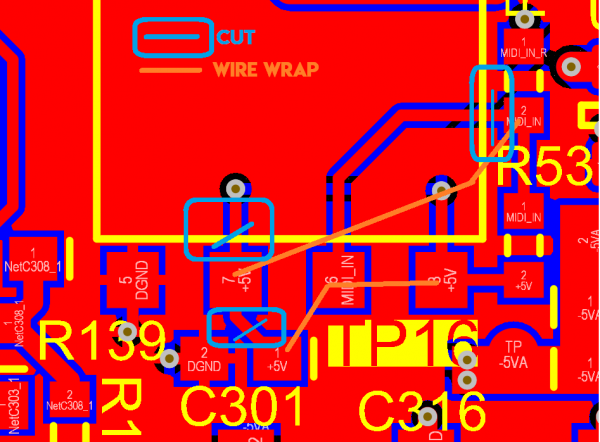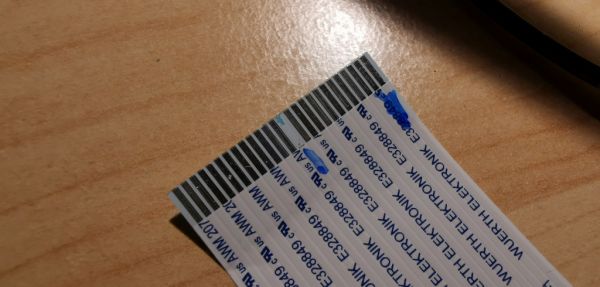Difference between revisions of "FMX Errata"
Jump to navigation
Jump to search
(→Errata: Known Issues with the Board or Firmware) |
m (Gadget moved page Errata to FMX Errata: Page contents apply only to the FMX.) |
||
| (One intermediate revision by one other user not shown) | |||
| Line 7: | Line 7: | ||
; Errata 2---Floppy Mount Screw is Too Long (11/04/2020) | ; Errata 2---Floppy Mount Screw is Too Long (11/04/2020) | ||
| − | : The screw close to the power switch, which is used to secure the floppy drive to the case is too long and interferes with the drive's internal tray that holds the disk in place. This prevents the disk from sitting correctly and interferes with the drive's ability to read the disk. The problem can be solved by loosening the | + | : The screw close to the power switch, which is used to secure the floppy drive to the case is too long and interferes with the drive's internal tray that holds the disk in place. This prevents the disk from sitting correctly and interferes with the drive's ability to read the disk. The problem can be solved by loosening the screw 2 or 3 turns. |
[[File:FMX Floppy Screw.jpg|600px]] | [[File:FMX Floppy Screw.jpg|600px]] | ||
; Errata 3---Floppy Cable Density Signal (11/04/2020) | ; Errata 3---Floppy Cable Density Signal (11/04/2020) | ||
| − | : Pin 13 on the floppy drive connector cable was grounded on the board, which prevents the floppy drive from being able to use 2.0MB unformatted (1.44MB formatted) floppy disks. There | + | : Pin 13 on the floppy drive connector cable was grounded on the board, which prevents the floppy drive from being able to use 2.0MB unformatted (1.44MB formatted) floppy disks. There is only one simple solution, the conductor (connection 13) has to be cut or removed from the floppy drive ribbon cable. |
[[File:FMX Floppy Cable Errata.jpg|600px]] | [[File:FMX Floppy Cable Errata.jpg|600px]] | ||
Latest revision as of 12:25, 22 February 2021
Errata: Known Issues with the Board or Firmware
- Errata 1---MIDI IN Port Pin Inversion (25/03/2020)
- Pins 6 and 7 on the MIDI IN port of the RevC4A and RevC4B are reversed. Plugging a device into the MIDI IN port will result in a short from +5V to ground. The board can be fixed by cutting three traces (marked in blue in the diagram below), and then soldering two jumper wires (shown in orange). As an alternative if there is no desire to use MIDI IN, the pin connected to pad 7 in the diagram below could be lifted from the pad to prevent a short.
- Errata 2---Floppy Mount Screw is Too Long (11/04/2020)
- The screw close to the power switch, which is used to secure the floppy drive to the case is too long and interferes with the drive's internal tray that holds the disk in place. This prevents the disk from sitting correctly and interferes with the drive's ability to read the disk. The problem can be solved by loosening the screw 2 or 3 turns.
- Errata 3---Floppy Cable Density Signal (11/04/2020)
- Pin 13 on the floppy drive connector cable was grounded on the board, which prevents the floppy drive from being able to use 2.0MB unformatted (1.44MB formatted) floppy disks. There is only one simple solution, the conductor (connection 13) has to be cut or removed from the floppy drive ribbon cable.